Capital project planning does not have to complicated with the right tools. The number of issues facing municipalities and company leadership never ends. Ofter, we ask most these leaders where the current, short and long term list of priorities resides. In turn, most leaders often defer to whomever has the Excel spreadsheet that day.
Imagine having a complete list of all identified needs rolled up to the macro level. You will see a complete list of all projects on the horizon for the company. Additionally, view it on your tablet, laptop and even your phone.
What if you could then take that master list of projects and drill into the micro level at each facility. You can look at the project type, replacements, new construction, renovation. Furthermore, you can even view it by schedule and budget range.
Impossible? On an Excel spreadsheet you would be right.
Facilities Planner, is the only software where this is possible. You can view all documentation, organization and planning needs for current and future capital projects.
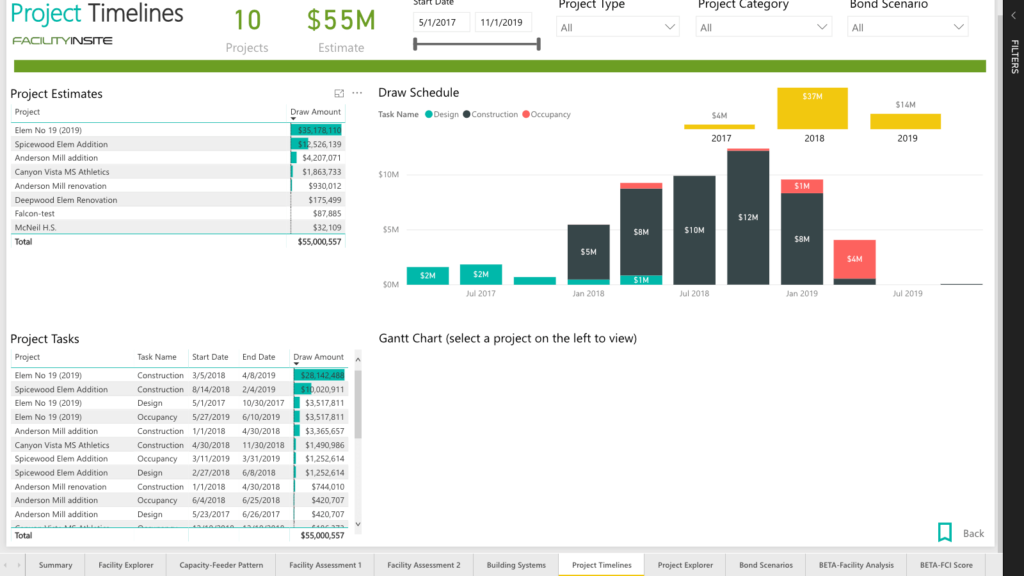
Project Planning - Drill Down Dashboard
As with other key areas within Facilities Planner, leaders can drill into the data to share responsive visuals that communicate the volume of needs the district faces.
Do you need to look at how many roofs need to replace? Or how many buildings need their windows upgraded? Or how many issues a particular building is facing?
With a simple click of a button, leaders can dive into projects specifics, to view timelines, proposed budget impacts and backup data like the most recent assessment detail.
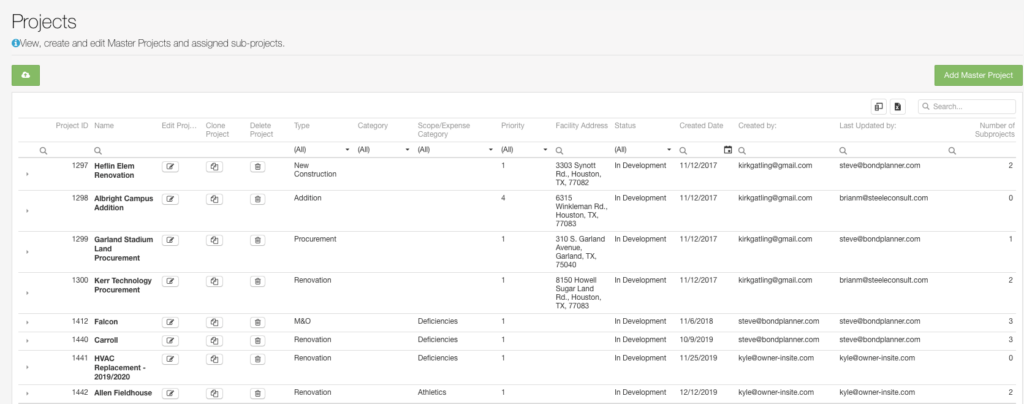
Campus Project Detail One Click Away
Because you can look at identified projects broken down by facility, you can keep all priorities visible to district personnel, school boards and even constituents.
All your data is available at the click of a button so you can analyze specific details and understand everything about your project.
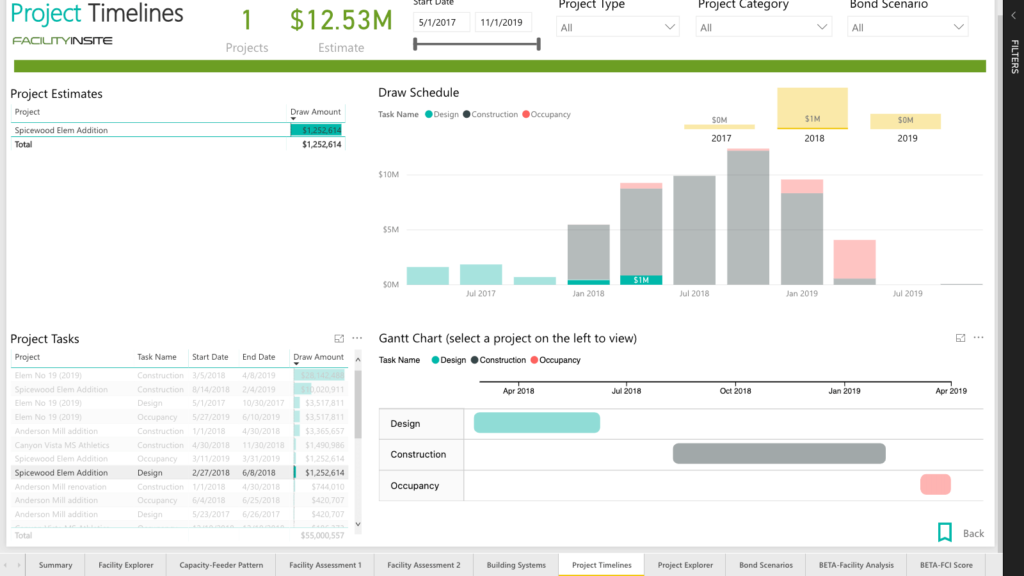
Prevent Getting Overwhelmed
The number one complaint we hear from leaders is the disconnection of data and the sense of overwhelm.
Facilities Planner simplifies the process and prevents information overload by organizing data in a way that is easily digestible. So leaders can easily identify projects by age, priority, planned obsolescence and even performance reliability.
Data should never feel overwhelming or oppressive. Facilities Planner turns data into action.
